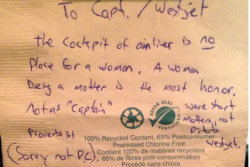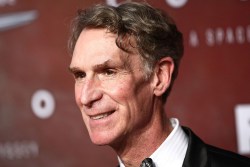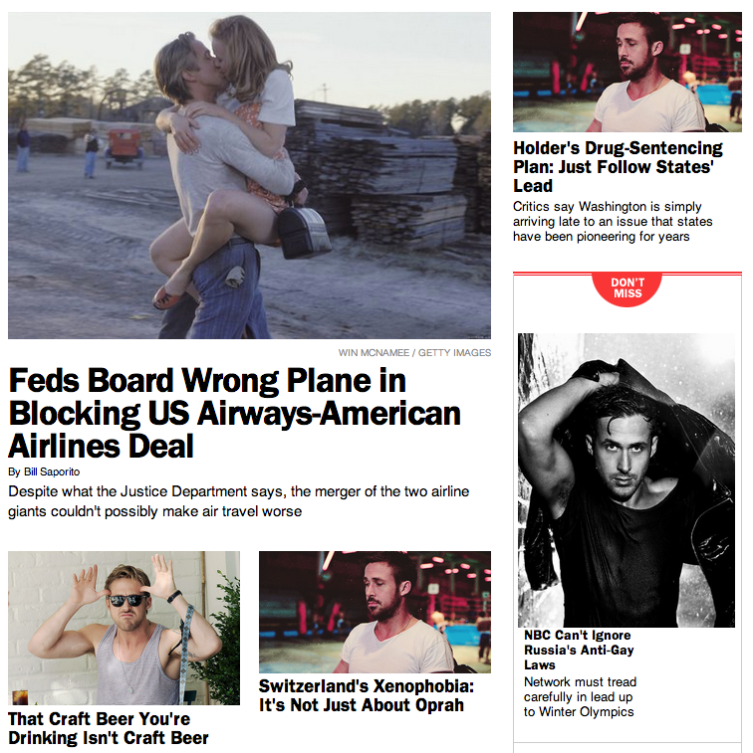You know when you’re browsing Facebook or checking the latest New York Times headlines and all the corresponding pictures are just so bland and unsexy? Well, all of that’s about to change once you download the new Hey Girl extension for Google’s Chrome browser. The free add-on changes all the images on any given webpage to photos of the ever-dazzling, ever-dapper, ever-debonair Ryan Gosling.
(MORE: Could Ryan Gosling Have Been in the Backstreet Boys?)
This delightful little hack is the brainchild of Brooklyn-based web developer Katherine Champagne, who developed the extension at Dev Bootcamp Chicago, Mashable reports. “We had a curriculum challenge that involved manipulating webpage elements live using Javascript,” she told Mashable, “and my programming pair and I were having fun changing all of his Dev Bootcamp profile information to make him appear as if he were Channing Tatum.” Eventually, Ryan Gosling replaced Channing Tatum, which makes sense, since the Internet just loves Ryan Gosling.
Obviously, the objective here is to spice up boring old web pages with some virtual eye candy. But Champagne says she also hopes this helps inspire more women to get into web development.
“It’s not all math, it’s not boring,” she told Mashable. “As I hope heygirl.io evidences, I’ve found programming to be an incredible creative outlet.”
Here’s an example of how TIME’s homepage looks when you install the handy little extension: